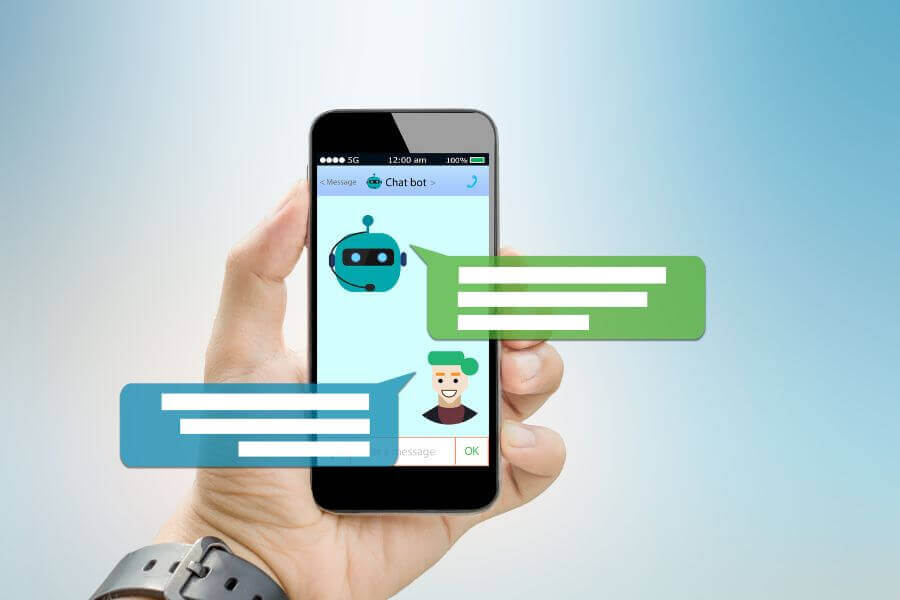You’ve just made an online purchase, and now you’re eagerly awaiting the arrival of your package. Between this anticipation, you find yourself refreshing the USPS (United States Postal Service) tracking page, only to be greeted by a series of cryptic codes and statuses. What do they mean, and why should you care?
Welcome to the world of USPS package tracking, where decoding the tracking statuses is your passport to staying in the loop about your delivery. In this guide, we’ll explain the tracking process, making it easy for you to understand not only where your package is but also why each status matters.
What is a USPS Tracking Number?
USPS, a trusted service with a notable reputation, offers an incredible feature that adds convenience to its shipping services – the USPS Tracking Number. In fact, a study revealed that 89% of Americans consider USPS more reliable than private couriers, and this tracking feature might be the reason why!
The USPS tracking number is a unique identification code assigned to a package when it is shipped using their services. This number allows both the sender and the recipient to monitor the package’s journey and know its current status during transit.
The USPS tracking number typically consists of a series of numbers, sometimes accompanied by letters, and is provided by the sender upon shipping. This alphanumeric code serves as a digital fingerprint for the package, enabling the USPS system to track and trace it at various points along its route.
Once a package is in transit, the USPS tracking number becomes a crucial tool for keeping tabs on its location and estimated delivery time. It provides valuable information, such as when the package was dispatched, its current location, and any significant events during the delivery process.
How to Track a Package? USPS Tracking Explained
Tracking a USPS package is a straightforward process, thanks to the convenience of the track & confirm tool. Here’s a step-by-step guide to help you keep tabs on your orders or packages:
1. Get your USPS tracking number
Ensure you have the USPS tracking number provided by the sender. It’s a unique code associated with your package.
2. Visit the USPS website
Open your web browser and go to the official USPS website.
3. Access the Track & Confirm Tool
Locate the “Track & Manage” tab on the USPS website. Hover over it, and a drop-down menu will appear. Select “Tracking” from the options.
4. Enter Your Tracking Number
In the designated field, enter your USPS tracking number and click on the “Track” button.
5. Review Your Package Status
The system will provide real-time updates on the status and location of your shipment. You can see when it was dispatched, its current location, and any other relevant tracking events.
Alternative Tracking Options
- By Phone: Call USPS customer service at 1-800-222-1811. Provide your tracking number to receive information about your package.
- By Text Message: Send a text message to 28777 with your USPS tracking number as the content of the message. You’ll receive updates on your shipment.
- By USPS Mobile App: Download the USPS mobile app on your iPhone or Android device. Enter your tracking number to access package details on the go.
- Working with Simple Global: Choosing to work with Simple Global as your fulfillment partner is like having a reliable companion in the shipping world. Our centralized platform acts as a hub for seamless shipping management, making it a breeze to keep track of all your package statuses in one place.
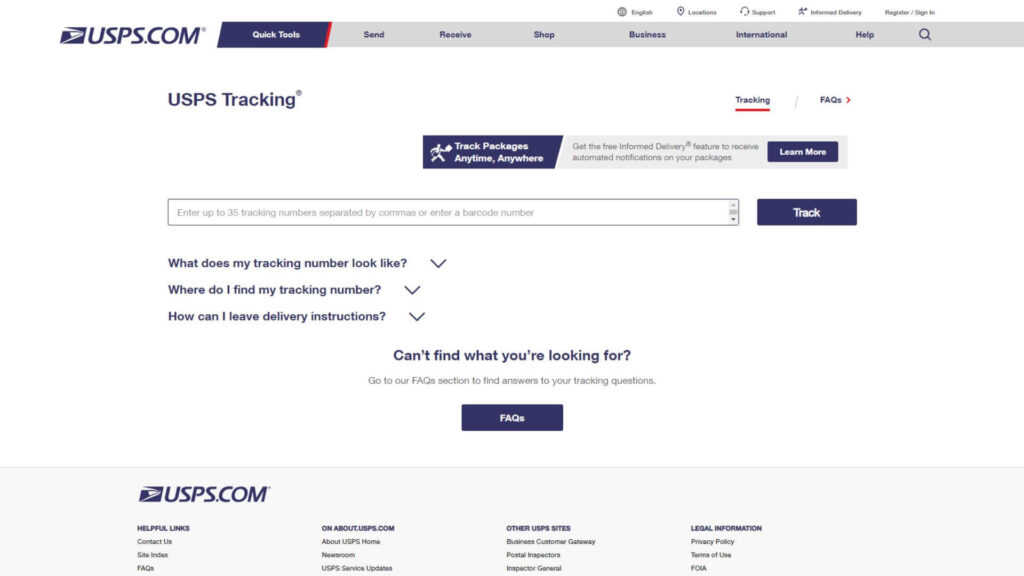
9 Common USPS Tracking Statuses for 2023/2024
From the moment you create your USPS shipping label to the exciting delivery at your recipient’s doorstep, USPS keeps you in the loop with a series of tracking statuses. These updates, encountered as your package makes its journey, provide essential information about its whereabouts. Here are the nine most common statuses and their USPS tracking explanations for 2023 and 2024, including the sub-statuses you might encounter:
1. Pre-Shipment Status
This status is tagged to labels that are generated but have not yet been scanned into the USPS network.
Label Created, Not Yet in the System:
This sub-status indicates that a new shipping label has been successfully created, but it’s yet to be officially registered in the USPS system. Don’t be alarmed if you encounter this status – it simply means that USPS has acknowledged the label’s existence, and the formal scanning into the system may take up to 24 hours.
2. In-Transit Status
This status indicates that USPS has scanned the package and is currently moving it within its network.
In Transit to the Next Facility:
The package is en route to the next USPS sorting or destination facility. It will be scanned upon arrival at the new location.
Arrival at Unit:
The item has reached the local Post Office and is slated for delivery. If it arrives before 9:30 a.m., it’s likely to be delivered the same day; if after 9:30 a.m., expect delivery on the next business day.
Departed USPS Facility:
The package has left the sorting facility as indicated by the city, state, and ZIP code.
Arrived at USPS Facility or Departed USPS Facility:
The item has been sorted in the processing facility, as indicated by the city, state, and ZIP code.
Arriving Late:
“Arriving Late” signifies a delay in your package’s expected delivery date. USPS might provide an updated delivery estimate.
Customs Clearance:
Your parcel has cleared US Customs and is now in the final stages of delivery through USPS.
Received by U.S. Postal Service from U.S. Customs:
USPS has taken possession of your parcel from US Customs, preparing it for the last leg of its journey.
3. Out for Delivery Status
This USPS tracking terminology 2024 shows that your package has left the delivery office with a carrier and is on its way to its final destination. your eagerly awaited package is in the capable hands of a USPS carrier, en route to your doorstep. The expectation is that delivery will be completed on the same day.
4. Delivered Status
The “Delivered” status indicates that your package has successfully reached its intended recipient.
Picked-Up:
The recipient picked up the parcel from their local post office, completing the delivery process.
Delivered to Agent:
USPS delivered the package to an agent of the residence or institution it was addressed. This could include scenarios like delivery to a college dormitory or a residential building, where the package is received by a designated representative.
5. Delivery Attempted Status
When you see “Delivery Attempted,” it means USPS tried delivering your package but faced a challenge.
Held at the Post Office Customer Request:
The recipient asked USPS to keep the package at the post office for a specific reason.
Receptacle Blocked:
The way to the delivery spot was physically blocked.
Receptacle Full/Item Oversized:
Not enough space in the mailbox or the package was too big.
No Secure Location is Available:
The delivery location wasn’t considered safe, and there was no alternative spot to leave the package.
No Authorized Recipient is Available:
No one was there to accept the package, common for items requiring a signature.
No Access to the Delivery Location:
USPS couldn’t reach the delivery spot, like a gated community without access.
Tip: If you get a “Delivery Attempted,” check the specific reason to know what went wrong. You might need to reschedule or pick up your package at the post office.
6. Accepted Status
An “Accepted” status indicates that USPS has taken possession of your package, either at a facility in your origin zip code or at your destination zip code.
Accepted at Destination:
The item has reached the destination USPS processing facility or post office.
Origin Acceptance:
USPS accepted the package at the sorting facility designated to the zip code you’re shipping from.
Accepted at USPS Facility:
USPS accepted the package into their system at the USPS facility in the designated zip code.
USPS in Possession of Item:
USPS picked up the package as part of a scheduled pickup arranged by the shipper.
7. Available for Pickup
The “Available for Pickup” status means that the package is available for pickup at a USPS location.
8. Alert Status
“Alert” statuses pop up when USPS encounters an uncommon issue during the delivery stages, signaling an irregularity that needs attention.
Awaiting Delivery Scan:
No acceptable delivery event (like delivery or a notice left) has occurred within 14 hours of the package being marked “Out for Delivery.”
Refused:
USPS attempted delivery, but the recipient declined to accept the parcel.
Unable to Deliver Problem with Address:
An issue with one or more elements of the address prevented successful delivery.
Forwarded:
USPS forwarded the package to the recipient’s new address on file.
Dead Mail/Sent to Recovery Mail:
USPS couldn’t deliver, forward, or return the package for various reasons. As a result, the package is sent to the Postal Service’s Mail Recovery Center.
9. Return to Sender Status
“Return To Sender” indicates that the package was undeliverable and has been sent back to the sender due to issues with the recipient’s address.
Missing or Invalid Address Details:
Some part of the address was missing or incorrect, like an inaccurate suite number or a typo in the street address.
Insufficient Information on the Address:
USPS couldn’t deliver the package due to insufficient information provided at the address.
The Recipient Moved Without a Forwarding Address:
The recipient’s order to forward mail and packages to their new address has expired.
Expired Mail Forwarding Request:
The recipient’s order to forward mail and packages to their new address has expired.
Unknown Recipient at the Provided Address:
No one at the provided address knows the intended recipient.
Unoccupied or Empty Delivery Point:
The delivery point is unoccupied or empty, preventing successful delivery.
Wrapping Up
Each USPS tracking terminology 2024 tells a story, guiding us through the phases of transit, attempts, and the occasional hiccup in the delivery process. Understanding these common tracking statuses is not just about deciphering codes; it’s about staying connected to your shipment up till delivery.
And when it comes to simplifying the shipping journey, consider the efficiency of working with Simple Global. Choosing Simple Global as your fulfillment partner opens the door to a centralized platform, transforming shipping management into a smooth experience.
Track all your package statuses in one place and enjoy the convenience of streamlined order fulfillment. Make your shipping journey smoother – choose Simple Global!